Announcing Custom Integrations: your engineering data, your way
Announcing Custom Integrations: your engineering data, your way
Engineering organizations are constantly evolving, and nowhere is this more evident than in your toolchain. Teams adopt new monitoring solutions, experiment with different CI/CD platforms, build custom internal tools, and integrate niche applications that solve specific problems. Your stack grows more diverse and complex with each quarter, yet most Internal Developer Portals (IDPs) can only connect to a fixed set of mainstream tools, leaving critical data scattered and inaccessible.
Today, we're excited to announce Custom Integrations with Data Mapping, the latest advancement in OpsLevel's mission to let you configure everything across your developer portal. This powerful new capability eliminates the integration limitations that have held platform teams back, giving you complete control over how external data flows into your engineering catalog.
The integration problem that's been holding you back
We kept hearing the same problem from platform engineers who were looking for an IDP: you need a solution that reflects your unique toolchain and organizational structure, but existing solutions fall short. Either you're stuck with rigid, pre-built integrations that don't quite fit your needs, or you're spending weeks building custom solutions from scratch.
Here's what they told us:
- "We love the built-in integration, but we have a unique use case and need to pull in additional metadata that's not included"
- "Our team uses [insert tool here], but there's no integration available"
- "We have an internal tool we built to track metrics—we'd love to surface that data in our service catalog"
Sound familiar? You're not alone, and it’s what drove us to build a better solution.
Introducing Custom Integrations: integrations that fit your stack
Custom Integrations with Data Mapping solves this once and for all. Want integrations that fit your requirements without days or weeks of custom development? Our new capability makes it simple to connect to any external system and map data exactly how you need it.
Here's what you can now do:
Create new integration types to expand your Catalog
Go beyond our 50+ pre-built integrations. Pull in JIRA issues as components, connect to proprietary internal tools, or integrate with any system that has an API. Your Catalog, your data sources.
Enhance existing integrations with additional data
Love our Datadog integration but need SLI/SLO data? Want to enrich GitHub with custom metadata? Now you can extend what we've built with exactly the data points that matter to your organization.
Define Components through integration
Don't just connect tools—transform how they appear in your Catalog. Create new components, establish relationships between objects, and model your architecture the way it actually works.
Configuration-driven approach using YAML
No coding required. Define your integration logic through YAML configuration, making it easy to modify, version control, and maintain without engineering overhead.
How it works: extract and transform
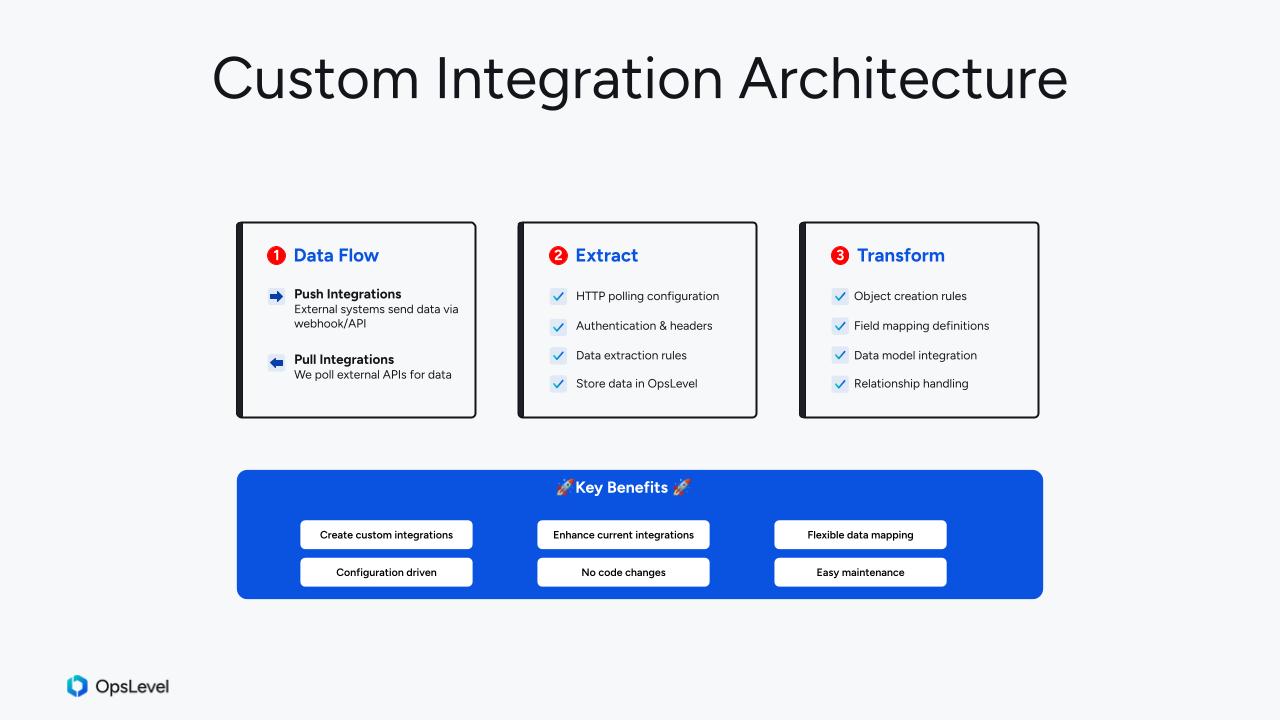
Custom Integrations follows a powerful two-stage approach:
Stage 1: Extract - Define how to get your data
- HTTP polling settings and authentication
- Webhook configurations for real-time updates
- Data extraction rules and filters
Stage 2: Transform - Define what to do with that data
- Map external fields to OpsLevel properties
- Create custom component types and relationships
- Enrich existing catalog data with new context
Both stages are configured entirely through YAML, so you can iterate quickly without touching code.
Real-world impact: from scattered tools to unified context
This isn't just about connecting more tools—it's about creating a unified engineering context layer that brings together all your disparate data sources. When you can pull in Jira issues, enrich Datadog metrics, add SonarQube coverage data, and connect proprietary tools, you stop hunting for context across dozens of systems.
The result? Better decision-making through consolidated, relevant data that actually reflects how your engineering organization works.
Part of a bigger story: configure everything
Custom Integrations represents one pillar of OpsLevel's comprehensive approach to IDP flexibility. While competitors force you to choose between rigid platforms with shallow customization or overly complex DIY solutions, we're building something different.
OpsLevel enables you to configure everything across three key dimensions:
- Data models that reflect your architecture (coming soon in our next post)
- Integrations that connect any tool (launching today)
- User experience that matches team workflows (stay tuned)
We're flexible where you need it and structured where you don't, delivering platforms that reduce friction and enable true developer self-service.
Getting started
Ready to build integrations that actually fit your stack? Custom Integrations with Data Mapping is available now for all OpsLevel customers.
Next steps:
- View Documentation - Complete setup guides and examples
- Watch Demo - See Custom Integrations in action
- Browse Examples - We’ll be adding templates and examples in our community repo (you can also contribute!)
Questions? Our team is here to help you get the most out of this powerful new capability.


.png)




